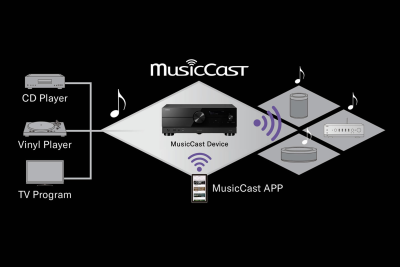Choosing your first instrument has always been a daunting task. There are so many models and brands constantly vying for your attention. Questions or comments such as “Do I pick this piano music keyboard?”, “But my friend told me that this one is better!” Or “This one just came out, maybe I’ll wait for more reviews.” constantly spirals in the mind of the consumers.
This is the very reason we have put together this article which contains relevant information in a concise form. We hope that this article will give you the knowledge to figure out which piano music keyboard best suits your needs.
PURPOSE

Accessing the NP-35 functions through the Smart Pianist App
Before you continue, the first thing to consider would be the main reason behind your need to buy a piano music keyboard? Are you planning to start your journey to play the piano? Perhaps you are looking into composing songs at your own leisure. What about recording music or tracks with the various available software? Or you might even be looking for a sleekly designed instrument to complement your household designs.
Figuring these things out will help you narrow your search and filter out the great bloat of new models, with features and functions that may not necessarily add to your musical instrument journey. Here are 3 key features that can also be found in our keyboards to answer some of these questions.
SOUND

Listening in to the PSR-E473 through the HPH-150
The sound of the instrument should always be a priority. After all, that is what inspires people to pick up and take your music to another level. Each brand has its own proprietary sound engines and speaker combinations. However, what is better than the other is highly subjective based on personal taste. To get a good sense of a piano music keyboard’s sound, test it out in different contexts, playing from soft to loud, testing the lower notes to the higher notes (left to right), or even through the speakers or a personal headphone/earpiece. A good practice would be to record these different scenarios on a standard device (like a personal phone) and playback to compare them side by side.
What if the instrument has too many different sounds to sample? Keep it simple, the default sound that loads when you turn on the instrument is usually the one that is meant to be used the most, which in the case of Yamaha Keyboards, is the grand piano sound.
TOUCH

Start playing the NP-15 anywhere in your home
The next thing to consider is how the keyboard feels to play. Are the keys too soft or stiff? Or perhaps they are not responsive enough for an engaging experience. Having a responsive touch will help bypass a lot of frustrations, be it from semi-weighted keys to fully weighted keys, each brand approaches this differently despite the shared terminologies. It his highly recommended to test this alongside the sound to see whether the keys respond well at various levels of dynamics (soft to loud).
Do not fret if you feel like you do not have the strength in your fingers to get a good sound out of the keyboard as many current keyboards, like our PSR-E383 keyboard, have different settings for ‘touch sensitivity/touch response’. This feature allows you to slightly adjust the sensitivity of the keys to your liking.
CONNECTIVITY

All available ports on the PSR-E473/PSR-EW425
These days, most devices and software are made to support connections between the products, be it to access the multitude of third-party learning apps, to interact with music production software, or even to be able to play silently at home on headphones without disturbing the rest of the neighborhood. Look out for common connectivity ports such as ‘PHONES/OUTPUT’ to plug in your own headphones or speakers or ‘USB TO HOST’ ports to be able to interact with external devices and apps, such as our Rec’n’Share app. You could also consider ‘FOOT CONTROLLER’ (for pedals like our FC7) or ‘SUSTAIN’ ports (for pedals like our FC4A) if you wish to add foot pedals in the future to expand your setup.
SUMMARY
Whilst there are many features to consider when purchasing your first keyboard, the Sound, Touch, and Connectivity are key common factors you should consider across all models to provide a more enjoyable experience in your personal music journey!